What to Do If Your Website Has Been Hacked?
Getting your website hacked is not a new thing. The websites are usually prone to get hacked, and there are various steps that you must take to get rid of such issues. The website is a property of a single person, company or multiple individuals. The famous websites are at a risk always that they might get hack by someone. It is a common issue that people and companies are discussing recently. The cyber crime of hacking the websites is not increasing with the passage of time.
If your website has happened to be hacked, we would first of all advise you to resort to specialists to remove malware, backdoors and viruses from your server and get a website protection ASAP.
Your primary task after hacking is to ensure secure storage of information as well as to ensure security of your website users. Remember that in case of a successful hacking attack you don't only get malicious code to your website but you can also lose user database with all contact details and passwords. In such a manner intruders can place lots of spam at your web recourse and get passwords to social networks and mail boxes of your customers.
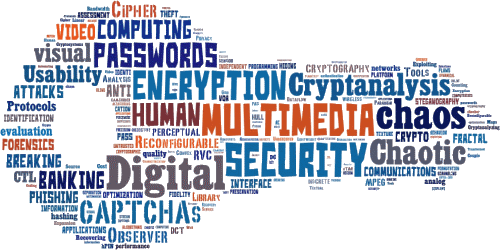
First Steps You Should Take
It is also necessary to analyze the hacking of your website to find out soft spots in the code and eliminate them as soon as possible. You should also remember that very often hackers after having got access to your website prefer to reserve ways for further hacking of your web resource. Only a specialist is able to uncover such ways.
So, here follows step-by-step guidelines what to do in case your website has been hacked:
1. Check your home PC for viruses. It is not necessary to run to the shop and buy a commercial antivirus. We would recommend using Antivira and Comodo.
2. Install FireWall to your local PC. Use of FireWall significantly reduces the risk of penetration of malware to your PC. We would recommend to use Comodo, free and one of the best FireWalls, or Zone Alarm, also a very good but commercial alternative.
3. Contact your hosting provider. Not only your website may have been hacked, especially if you do not rent your own server but use usual hosting. Notify the administrators and ask them to analyze the hacking.
4. Change all the passwords, from passwords to mail boxes to FTP passwords.
5. Warn your users that your website has been hacked and recommend them to change their passwords to your website.
6. Back up all the files at your server without delay.
7. Check the code of the file .htaccess. A hacker can use this file to forward your visitors from your web resource to a website with a malicious code installed.
8. Be prepared that it might be necessary to delete all the files from your server. The installed code may be hidden so well that it may be necessary to delete all the files and the data base from your server. However to restore your website you will need the backup which should have been done before; therefore, please read our article on the importance of backup of server files.
9. Update your CMS to the newest version.
To sum up, it is easier to prevent hacking the website than to restore the website from scratch. Your website protection is a big responsibility only experts can deal with. One should not entrust a website to the first comer but it is not advisable to neglect security either.
| Malware Removal | Website Protection | Website Antivirus |
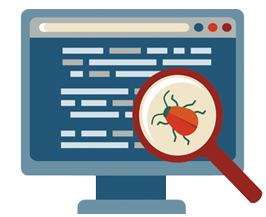 |
 |
 |
| 49.95 EUR | 9.95 EUR/m | 4.95 EUR/m |
Hacking
There are two types of the companies; one type of companies was subject to the hacking issue, but the other ones are safe. The safe companies must have some measures taken to secure themselves and get rid of the hacking issues. There are various people, viruses, and malware threats that can hack the websites and do some damage to the content and the users. Hacking is a common problem, but the webmasters must be skilled enough to get rid of such problems and prevent them from the damage or any harm.
Get to Know
Have you ever thought that how will you find out if your website is not yours now? How will you get to know that someone has hacked your website or blog? It is a common question that is raised when people become webmasters, and their website is prone to get hacked. There are different types of indications that tell the webmasters that a hacker has hacked you. The first indication is that when you see your website and your interface has been changed. Your website does not look like the one you created, and you have no control over it. Some of the hackers deface the website and give a message to the webmasters to know that a particular hacker is hacking them. These are the ways that the hacker enjoys and tells the world proudly I hacked it. Sometimes the webmasters do not get to know that they are being chased, and someone is using their website as well. They do not get any signal about the hacking when the hacker has hacked the site.
Indications
Here are some of the indications and signs that will help the owner of the website know that someone has hacked them, and he has got no control over his property.
- You got to see a defaced website.
- The redirection of the website will lead you to a porn site or some other unsavory website.
- The search engine like Google and Bing will let you know about the hacking.
- The search browsers and engines will give you the indications about website hacking.
- You will find more traffic on your website from other countries that you have not focused yet.
- You will feel strange activities on your website.
How the websites get hacked?
Without the use of some safety measures, hackers hack the websites usually. The webmasters are unaware of the reasons that how someone hacked their property when they have put safety measures as well. The hackers have many ways in which they can get the control of the website, and some of the ways are:
- The hacker easily guesses the password of your website.
- The malware will be introduced in your PC to get the login details.
- Using outdated software other than siteguarding.com
- Hacking some other website that has shared-server with you.
What to do?
When the hacker controls your website, you have the responsibility to take some serious steps. Your website is your property; you cannot lose control over it. The hacker can use your business and information for negative purposes creating problems for you. Follow some of the steps given here when your website is subject to hacking:
Tell the World
When the hacker hacks your website, you must tell the world. Other platforms must spread the awareness about the incident. It will help the users to understand the conditions and situations you are facing. It will help the users from facing any problems in the meantime.
Contacting the Host
The webmaster must eventually contact the host that can restore website. The server hosts the ability to regain the control over the website you have owned.
- It will come back to normal.
- Remove the redirection to some unsavory website.
Damage must be Reverted
Asking for help to regain the website will undo the damage done by the hacker. The people who were aware of your problems can help you get your website back. This step is very important as getting help from someone is essential at particular times.
Changing the Passwords
When you get to know that someone hacked the website, change the passwords. Sometimes changing the passwords let you regain the control. Do not ever set easy passwords. Setting the passwords is a technique. So the webmasters must keep changing the passwords or rotate them.
Create a Backup
The webmaster must keep the backup of his website. Sometimes, the websites have chances to get hacked because of the popularity or some growing issues. So the backup must be there in case if something happens, you must have your data to upload it again.
Website Security
The websites must always be secured. Some of the companies offer their services to set a safe and secure solution for the websites. The websites like siteguarding.com are helpful in such cases when the webmasters want to set security on their websites. The website will offer;
- Antivirus
- Monitoring the Change
- Firewall
Find Solutions
The webmasters must look for better solutions to secure their website. They must look for services that guarantee them the proper security. Siteguarding.com is the website that has solutions to your problems.
Learn more
Protect your website
Your website got hacked and blacklisted by Google? Select Security Package to keep your website clean and protected.
| Standard Just 14.95 EUR/month |
|---|
| Get Protection |
| Free Installation |
| Good for small, medium personal and business websites |
| Website Antivirus PRO Standard Heuristic algorithm to detect unknown viruses |
| Server-side scanning & file change monitoring |
| Malware cleanup |
| Attack & Virus detection |
| Blacklist removal (Google, McAfee, Norton and etc.) |
| Response time max. 24 hours |
