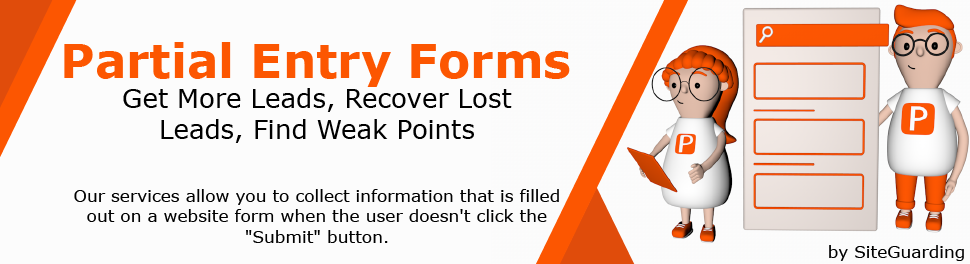Reach Us
If you have any questions or feedback about our services, please use the contact form to submit a ticket.
Our team will get back to you within 12-24 hours.
Have urgent question?
For urgent questions, please use Live Chat, Telegram or Skype.
Telegram: @SiteGuarding
Skype: SafetyBis Support
Tel UK: +44 20 3290 0277
Tel CY: +357 25 255716
Live Chat:

Get Free 14 days trial. No credit Card Required.
Protection From Bots & Scrapers. We have specially developed a module that blocks all possible attempts to scraping and copying the content of your site by harmful bots. Our module also protects you from hacker attacks, attempts to find passwords and scraping site pictures.
Bots Activity Analysis. More than 100,000 customers use our service. Every day, we analyze new malicious bots and enter them into our database. Immediately after installing our module, the server load drops by 30-50%, and the amount of spam is reduced by 90%.
Please note: It can take up to 24 hours to install and configure the tools on your website. When it's ready, we will inform you by email. You also can contact us by email or in Live Chat.
Please note: It can take up to 24 hours to install and configure the tools on your website. When it's ready, we will inform you by email. You also can contact us by email or in Live Chat.
If you are ready to start, please install our plugin or use the form below and provide with website access details. After submission please wait maximum 24 hours or contact us in Live Chat.
Plugin for CMS
If you are using WordPress, Joomla or Magento 2 CMS , just install our plugin and start your free trial:
Download plugin for WordPress CMS (all versions)
Download extension for Joomla CMS (for versions: 2.5.x, 3.x, 4.x)
Download extension for Magento CMS (version 2.x)
If your version is not in the list or you don't know how to install plugin. Please fill the form below.
Website Access Details
To provide full security support, we need access details of your website.
Please note: We use HTTPS protocol (Encryption protocol (SHA-2 and 2048-bit encryption) to protect your information. We don't share it with 3rd party websites or services. It's available for our support team only.
FTP (or sFTP) access details*
To analyze and clean the files, install security tools, we need FTP access to the files of your website.
Important: FTP (or sFTP) account has to point to the folder with the files "/" or "/public_html". If you don't know how to create FTP account, you can provide cPanel details or learn how to create FTP correctly
1. Login into your cPanel account and find FTP accounts icon
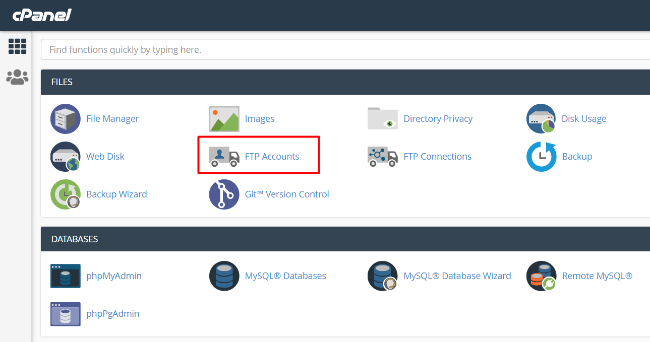
2. Fill username, password and set Directory to "/"
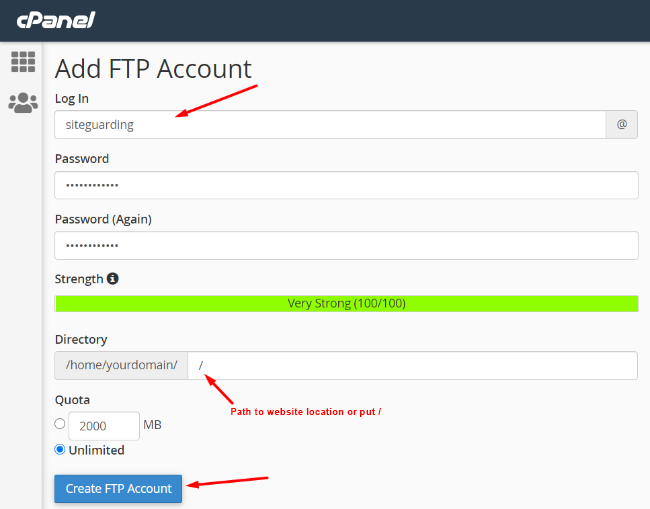
Hosting panel details (cPanel, Plesk, GoDaddy and etc)
To analyze server logs, SQL, other FTP accounts we need access to your hosting panel.
Important: Some hackers create the fake FTP accounts or cron jobs on your server. Please fill this section and our team will be able to check your hosting settings.
CMS administrator details (WordPress admin, Joomla admin and etc)
To analyze CMS users and installed extensions we need access to administrator's area.